Textures and Extension Libraries
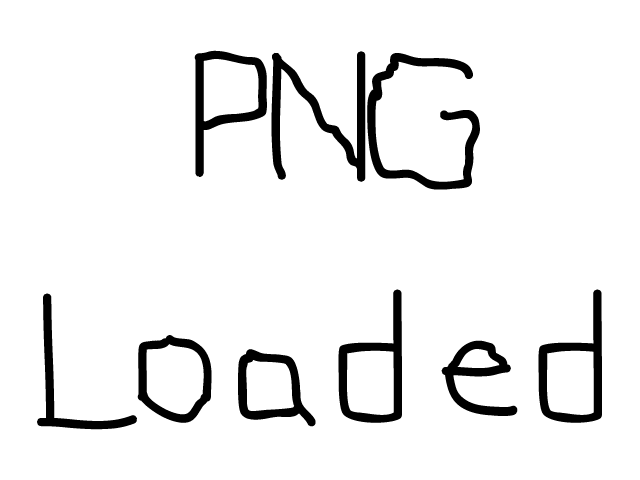
Last Updated: Jun 7th, 2025
In this tutorial we'll be rendering with textures instead of surfaces because textures are hardware accelerated and therefore faster to render. We'll also be loading PNG files using SDL_image./* Headers */ //Using SDL, SDL_image, and STL string #include <SDL3/SDL.h> #include <SDL3/SDL_main.h> #include <SDL3_image/SDL_image.h> #include <string>
For this tutorial we'll be using the SDL_image extension library. Make sure to reuse your SDL3 project (otherwise you'll have to set it up again for a new SDL3 project) and download and install SDL_image much like you did with SDL3.
Also, from now on we will not be covering the entire source code, just highlighting the pieces relevant to the lesson.
Also, from now on we will not be covering the entire source code, just highlighting the pieces relevant to the lesson.
/* Class Prototypes */
class LTexture
{
public:
//Initializes texture variables
LTexture();
//Cleans up texture variables
~LTexture();
//Loads texture from disk
bool loadFromFile( std::string path );
//Cleans up texture
void destroy();
//Draws texture
void render( float x, float y );
//Gets texture attributes
int getWidth();
int getHeight();
bool isLoaded();
private:
//Contains texture data
SDL_Texture* mTexture;
//Texture dimensions
int mWidth;
int mHeight;
};
Here is our lazy texture class which will be wrapping the SDL_Texture class. We have our constructor and destructors,
In terms of data members
loadFromFile which will load the image and destroy which will free the texture when we're done with it.
The render function will draw the image at the specified position. The getWidth/getHeight and isLoaded functions get the image attributes.In terms of data members
mTexture (which starts with m because it's a member variables much like how global variables start with a g) hold the texture data and mWidth and mWidth holds the dimensions.
/* Global Variables */
//The window we'll be rendering to
SDL_Window* gWindow{ nullptr };
//The renderer used to draw to the window
SDL_Renderer* gRenderer{ nullptr };
//The PNG image we will render
LTexture gPngTexture;
In terms of global variables we have the window like before but instead of a screen surface we have an SDL_Renderer that we'll used to draw to the screen. We also have our wrapped texture object with
LTexture.
/* Class Implementations */
//LTexture Implementation
LTexture::LTexture():
//Initialize texture variables
mTexture{ nullptr },
mWidth{ 0 },
mHeight{ 0 }
{
}
LTexture::~LTexture()
{
//Clean up texture
destroy();
}
Here is the constructor and destructor. The constructor initializes the variables (which you should always do because it can lead to some nasty release only bugs if you don't) and as you can see we set the values in the member initializer list as opposed to inside of the constructor itself. This is
considered a good habit as it allows for better compiler optimization.
The destructor just calls the function to clean up the texture after we're done with it.
The destructor just calls the function to clean up the texture after we're done with it.
bool LTexture::loadFromFile( std::string path )
{
//Clean up texture if it already exists
destroy();
//Load surface
if( SDL_Surface* loadedSurface = IMG_Load( path.c_str() ); loadedSurface == nullptr )
{
SDL_Log( "Unable to load image %s! SDL_image error: %s\n", path.c_str(), SDL_GetError() );
}
else
{
//Create texture from surface
if( mTexture = SDL_CreateTextureFromSurface( gRenderer, loadedSurface ); mTexture == nullptr )
{
SDL_Log( "Unable to create texture from loaded pixels! SDL error: %s\n", SDL_GetError() );
}
else
{
//Get image dimensions
mWidth = loadedSurface->w;
mHeight = loadedSurface->h;
}
//Clean up loaded surface
SDL_DestroySurface( loadedSurface );
}
//Return success if texture loaded
return mTexture != nullptr;
}
Our texture loading function first cleans up the texture just in case it already has data loaded. It then tries to load the image with the SDL_image function IMG_Load.
If the image loads successfully, we then try to create a texture from it using SDL_CreateTextureFromSurface which takes in the renderer and the surface we want to create a texture from. If the texture creation fails, we print an error, otherwise we set the texture dimensions.
Whether or not the texture creation fails, we want to destroy the surface after we're done with it. Lastly, we return whether or not the texture was loaded.
If you're wondering why we aren't IMG_LoadTexture it's because while that is a faster way to load the image, in future tutorials we will be making alterations to the loaded surface before creating a texture from it. If you want to eliminate an extra step and you don't need to alter the loaded image before creating a texture from it, you can use
IMG_Load can load many types of image and in these tutorials we'll
configure it to load PNG images. If the image loading fails, we print an error to the console.If the image loads successfully, we then try to create a texture from it using SDL_CreateTextureFromSurface which takes in the renderer and the surface we want to create a texture from. If the texture creation fails, we print an error, otherwise we set the texture dimensions.
Whether or not the texture creation fails, we want to destroy the surface after we're done with it. Lastly, we return whether or not the texture was loaded.
If you're wondering why we aren't IMG_LoadTexture it's because while that is a faster way to load the image, in future tutorials we will be making alterations to the loaded surface before creating a texture from it. If you want to eliminate an extra step and you don't need to alter the loaded image before creating a texture from it, you can use
IMG_LoadTexture.
void LTexture::destroy()
{
//Clean up texture
SDL_DestroyTexture( mTexture );
mTexture = nullptr;
mWidth = 0;
mHeight = 0;
}
In our clean up function we call SDL_DestroyTexture to release the texture after we're done with it and reinitialize the member variables.
void LTexture::render( float x, float y )
{
//Set texture position
SDL_FRect dstRect{ x, y, static_cast<float>( mWidth ), static_cast<float>( mHeight ) };
//Render texture
SDL_RenderTexture( gRenderer, mTexture, nullptr, &dstRect );
}
Here is the code we use to draw our texture. First we define the destination rectangle (of type SDL_FRect) which defines where on the screen we're going to draw it. Because
Then we call SDL_RenderTexture to draw the texture. The first argument is the renderer we need to draw stuff. The second argument is the texture itself. The third argument we'll cover in a future tutorial so we'll set it to null for now. The last argument defines the destination rectangle of the texture, so it defines it's position and width/height.
SDL_FRect is made of floating point types, we want to static cast
the image dimensions (which are integers) to float types to get rid of any warnings and because you want to make sure to be explicit with your type conversions. It can lead to some nasty behavior if you aren't careful with how you convert your data types (like it can get you hacked by incorrectly setting
your user ID to 0 nasty).Then we call SDL_RenderTexture to draw the texture. The first argument is the renderer we need to draw stuff. The second argument is the texture itself. The third argument we'll cover in a future tutorial so we'll set it to null for now. The last argument defines the destination rectangle of the texture, so it defines it's position and width/height.
int LTexture::getWidth()
{
return mWidth;
}
int LTexture::getHeight()
{
return mHeight;
}
bool LTexture::isLoaded()
{
return mTexture != nullptr;
}
As you can see, these are simple accessor functions that give us the texture dimensions and whether the texture is loaded or not.
/* Function Implementations */
bool init()
{
//Initialization flag
bool success{ true };
//Initialize SDL
if( SDL_Init( SDL_INIT_VIDEO ) == false )
{
SDL_Log( "SDL could not initialize! SDL error: %s\n", SDL_GetError() );
success = false;
}
else
{
//Create window with renderer
if( SDL_CreateWindowAndRenderer( "SDL3 Tutorial: Textures and Extension Libraries", kScreenWidth, kScreenHeight, 0, &gWindow, &gRenderer ) == false )
{
SDL_Log( "Window could not be created! SDL error: %s\n", SDL_GetError() );
success = false;
}
}
return success;
}
Our initialization function should look familiar with some key changes. Now the window is created with SDL_CreateWindowAndRenderer which as you would expect creates the window and the renderer we need to draw to the window.
If you're wondering where the call to initialize SDL_image is at, that is one thing they got rid of in SDL3_image. This means you don't have to manually initialize it and I don't have to get a bunch of emails from people who need to work on their bitwise operations =)
If you're wondering where the call to initialize SDL_image is at, that is one thing they got rid of in SDL3_image. This means you don't have to manually initialize it and I don't have to get a bunch of emails from people who need to work on their bitwise operations =)
bool loadMedia()
{
//File loading flag
bool success{ true };
//Load splash image
if( gPngTexture.loadFromFile( "02-textures-and-extension-libraries/loaded.png" ) == false )
{
SDL_Log( "Unable to load png image!\n");
success = false;
}
return success;
}
void close()
{
//Clean up texture
gPngTexture.destroy();
//Destroy window
SDL_DestroyRenderer( gRenderer );
gRenderer = nullptr;
SDL_DestroyWindow( gWindow );
gWindow = nullptr;
//Quit SDL subsystems
SDL_Quit();
}
As you would expect, our media loading function loads our image. The clean up function cleans up the loaded texture, cleans up the renderer with SDL_DestroyRenderer and cleans up the window like before.
Much like we don't have to initialize SDL_image anymore, we also don't have to shut it down.
Much like we don't have to initialize SDL_image anymore, we also don't have to shut it down.
int main( int argc, char* args[] )
{
//Final exit code
int exitCode{ 0 };
//Initialize
if( init() == false )
{
SDL_Log( "Unable to initialize program!\n" );
exitCode = 1;
}
else
{
//Load media
if( loadMedia() == false )
{
SDL_Log( "Unable to load media!\n" );
exitCode = 2;
}
else
{
//The quit flag
bool quit{ false };
//The event data
SDL_Event e;
SDL_zero( e );
//The main loop
while( quit == false )
{
//Get event data
while( SDL_PollEvent( &e ) == true )
{
//If event is quit type
if( e.type == SDL_EVENT_QUIT )
{
//End the main loop
quit = true;
}
}
//Fill the background white
SDL_SetRenderDrawColor( gRenderer, 0xFF, 0xFF, 0xFF, 0xFF );
SDL_RenderClear( gRenderer );
//Render image on screen
gPngTexture.render( 0.f, 0.f );
//Update screen
SDL_RenderPresent( gRenderer );
}
}
}
//Clean up
close();
return exitCode;
}
Our
If you're wondering why we're using 0.f as opposed to just 0 or 0.0 for the position of the image, it's because when we write it as 0.f the compiler knows that this is explicitly a floating point number. 0 can be treated like an interger and 0.0 will be treated as a double. By explicitly defining it as a float, you avoid any of the potential problems that come with converting a integer to a float or a double to a float.
main function works much like it did before. This time we call SDL_SetRenderDrawColor to set the color to clear the screen with and SDL_RenderClear to clear the
screen. Then we draw the PNG image and update the screen with SDL_RenderPresent.If you're wondering why we're using 0.f as opposed to just 0 or 0.0 for the position of the image, it's because when we write it as 0.f the compiler knows that this is explicitly a floating point number. 0 can be treated like an interger and 0.0 will be treated as a double. By explicitly defining it as a float, you avoid any of the potential problems that come with converting a integer to a float or a double to a float.
Addendum: Deleting auto generated class functions
When you create a class, C++ will auto generate:
However, since we are not copying LTextures in this demo and the deletion does clutter up the code, I decided to skip doing it for the sake of making the code easier to read. However, in a real application you should watch out for behavior that auto generated functions cause.
- The default constructor
- The copy constructor
- The copy assignment operator
- The move constructor (in modern C++)
- The move assignment operator (in modern C++)
class LTexture
{
public:
//Initializes texture variables
LTexture();
//Cleans up texture variables
~LTexture();
//Remove copy constructor
LTexture( const LTexture& ) = delete;
//Remove copy assignment
LTexture& operator=( const LTexture& ) = delete;
//Remove move constructor
LTexture( LTexture&& ) = delete;
//Remove move assignment
LTexture& operator=( LTexture&& ) = delete;
//Loads texture from disk
bool loadFromFile( std::string path );
//Cleans up texture
void destroy();
//Draws texture
void render( float x, float y );
//Gets texture attributes
int getWidth();
int getHeight();
bool isLoaded();
private:
//Contains texture data
SDL_Texture* mTexture;
//Texture dimensions
int mWidth;
int mHeight;
};
However, since we are not copying LTextures in this demo and the deletion does clutter up the code, I decided to skip doing it for the sake of making the code easier to read. However, in a real application you should watch out for behavior that auto generated functions cause.
Addendum: Inline functions
Inline functions are a way to optimize your code when used properly. When used improperly, they can also make your code slower.
Certain functions like
Certain functions like
getWidth and getHeight are prime candidates for optimization through inlining. However, the line between what should be inlined and what shouldn't be inlined is blurry and rather than having to test each function to see if they would benefit from inlining,
I just won't bother. You shouldn't worry about inlining until you finish your computer architecture course.