Setting up Visual Studio.NET
Last Updated 7/27/08
1)First, Visual Studio.NET 2005 express users need to make sure you have
the latest build of Visual C++ 2005 express. It's available on this page.
Scroll down and download the installer and then run it:
 If you have an older version of Visual C++ 2005 express, SDL will not work.
If you have an older version of Visual C++ 2005 express, SDL will not work.
2)Everybody needs to install the service pack 1 update.
For Visual Studio.NET 2005 express users, it's available on the same page as Visual C++ express. It's towards the bottom of the page: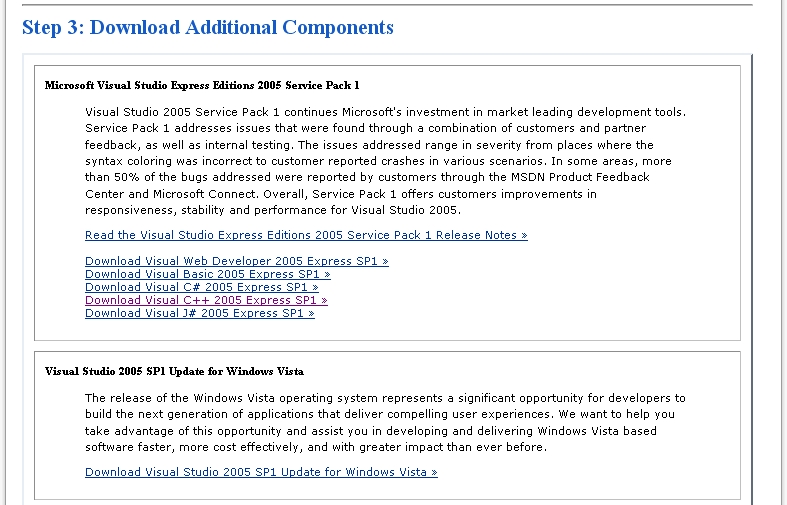
For Visual Studio.NET 2005 users, it's available on this page. The download links are towards the bottom of the page:
For Visual Studio.NET 2003 users, it's available on this page.
People tend to skip this because they have XP service pack 2, they think they don't need it. XP service packs and Visual C++ service packs are not the same thing so make sure not to skip this step.

2)Everybody needs to install the service pack 1 update.
For Visual Studio.NET 2005 express users, it's available on the same page as Visual C++ express. It's towards the bottom of the page:
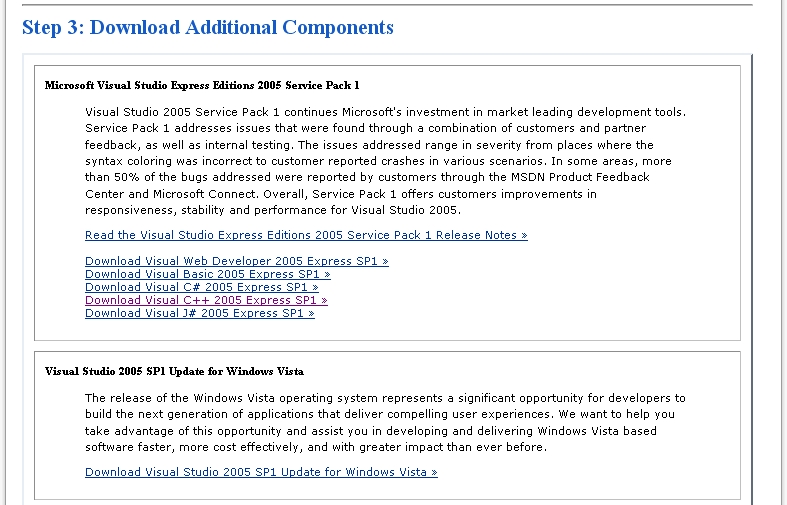
For Visual Studio.NET 2005 users, it's available on this page. The download links are towards the bottom of the page:

For Visual Studio.NET 2003 users, it's available on this page.
People tend to skip this because they have XP service pack 2, they think they don't need it. XP service packs and Visual C++ service packs are not the same thing so make sure not to skip this step.