Setting up SDL in KDevelop
Last Updated 6/14/11
1)Start up KDevelop and start a new project.
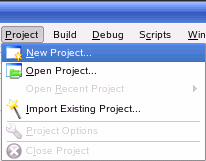
2)Set your new project to be a SDL project.
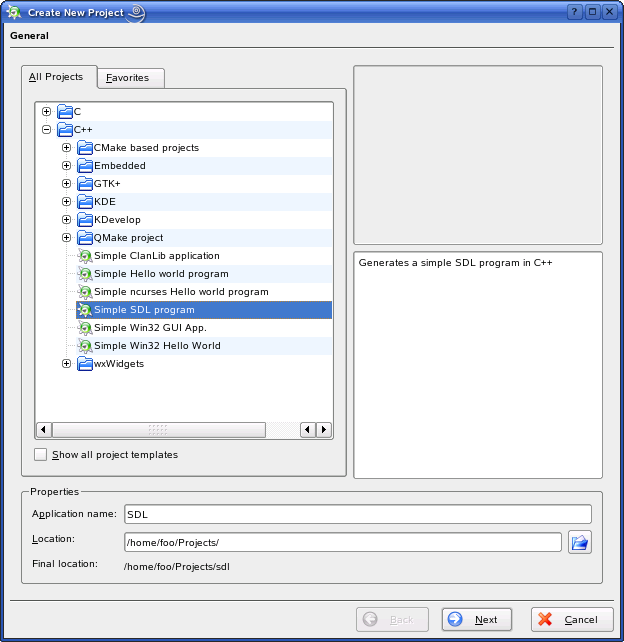 Everything else should be self explanatory so just keep hitting next.
Everything else should be self explanatory so just keep hitting next.
3)Now that KDevelop set everything up and gave you a sample source code it's time to build your project. If there's no errors, you're finished. Otherwise go back and make sure you didn't skip a step.
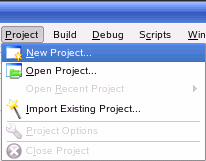
2)Set your new project to be a SDL project.
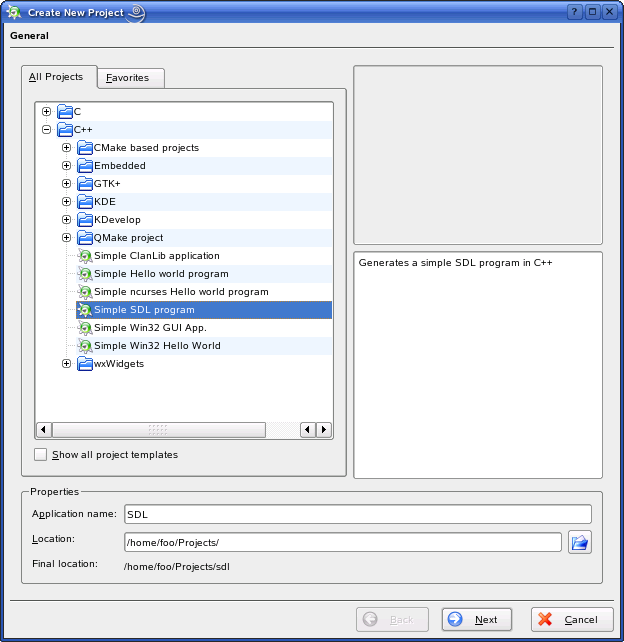
3)Now that KDevelop set everything up and gave you a sample source code it's time to build your project. If there's no errors, you're finished. Otherwise go back and make sure you didn't skip a step.